Using Motion Design to Improve User Interaction and Feedback: Tips and Tricks
Motion design is not just about making your app or web design look pretty; this is something you don’t want to overlook. Why? Basically, it can greatly improve user interaction and feedback. Motion design is a work of art that involves creating animated graphics, visuals, and effects to enhance the user experience. It can be used in various ways to make a website or app more engaging, intuitive, and informative for users. Many designers and developers have realized the importance of motion design, but not all of them know how to use it effectively. If you’ve just started exploring motion design or want to hone your skills, keep on reading for some tips and tricks to help you use motion design to improve user interaction and feedback.
Use Motion to Guide Users
 When users land on your website or app, they may not always know where to look first. This is where motion design can be a game-changer. By strategically incorporating motion elements such as animations, transitions, and scrolling effects, you can guide users’ attention towards key information or calls-to-action. For example, using subtle animations to draw attention to a sign-up button or guiding users through a multi-step process with interactive transitions can make the user experience more intuitive and engaging.
When users land on your website or app, they may not always know where to look first. This is where motion design can be a game-changer. By strategically incorporating motion elements such as animations, transitions, and scrolling effects, you can guide users’ attention towards key information or calls-to-action. For example, using subtle animations to draw attention to a sign-up button or guiding users through a multi-step process with interactive transitions can make the user experience more intuitive and engaging.
Enhance Feedback With Microinteractions
When it comes to enhancing user feedback, microinteractions are the key to a seamless and engaging experience. These subtle animations or visual cues provide users with immediate feedback on their actions, making interactions more intuitive and enjoyable. From a simple button hover effect to a loading spinner, microinteractions can communicate progress, success, or error messages in real-time. This instant feedback helps users understand the system’s response to their input without any confusion. By incorporating microinteractions strategically throughout your website or app, you can guide users through complex processes effortlessly. Whether it’s confirming a form submission or indicating an error in real time, these small design elements add clarity and efficiency to the user experience.
Improve Perceived Performance
By incorporating motion design elements strategically, you can create the illusion of faster loading times and smoother interactions on your website or app. Utilizing animations like loading spinners or progress bars can keep users engaged while content is being fetched in the background. This not only provides visual feedback but also gives the impression of a swift and responsive interface. Additionally, implementing subtle transitions between different states or screens can give the perception of seamless navigation and fluidity within your platform. Users are more likely to perceive your product as efficient and reliable when they experience smooth transitions and quick responses to their actions.
Create a Visual Hierarchy
 The visual hierarchy is also a principle you don’t want to miss out on. If you can strategically use different sizes, colors, and movements, you can easily guide users through your interface effortlessly. But how? First, try identifying the most important elements on your screen and make them stand out with subtle animations or transitions. Consider the flow of information you want to convey and use motion to lead the user’s eye from one point to another seamlessly.
The visual hierarchy is also a principle you don’t want to miss out on. If you can strategically use different sizes, colors, and movements, you can easily guide users through your interface effortlessly. But how? First, try identifying the most important elements on your screen and make them stand out with subtle animations or transitions. Consider the flow of information you want to convey and use motion to lead the user’s eye from one point to another seamlessly.
Use contrasting motions sparingly but effectively to highlight interactive elements that require attention. Remember that less is often more when it comes to creating a clear visual hierarchy. Establishing a structured layout with well-defined focal points can help users navigate your interface intuitively. Consistency in motion design plays a crucial role in maintaining visual harmony throughout the user experience. Experiment with different animation techniques, such as fades, slides, or bounces, to add depth and dimensionality while maintaining a cohesive visual language.…
Continue reading

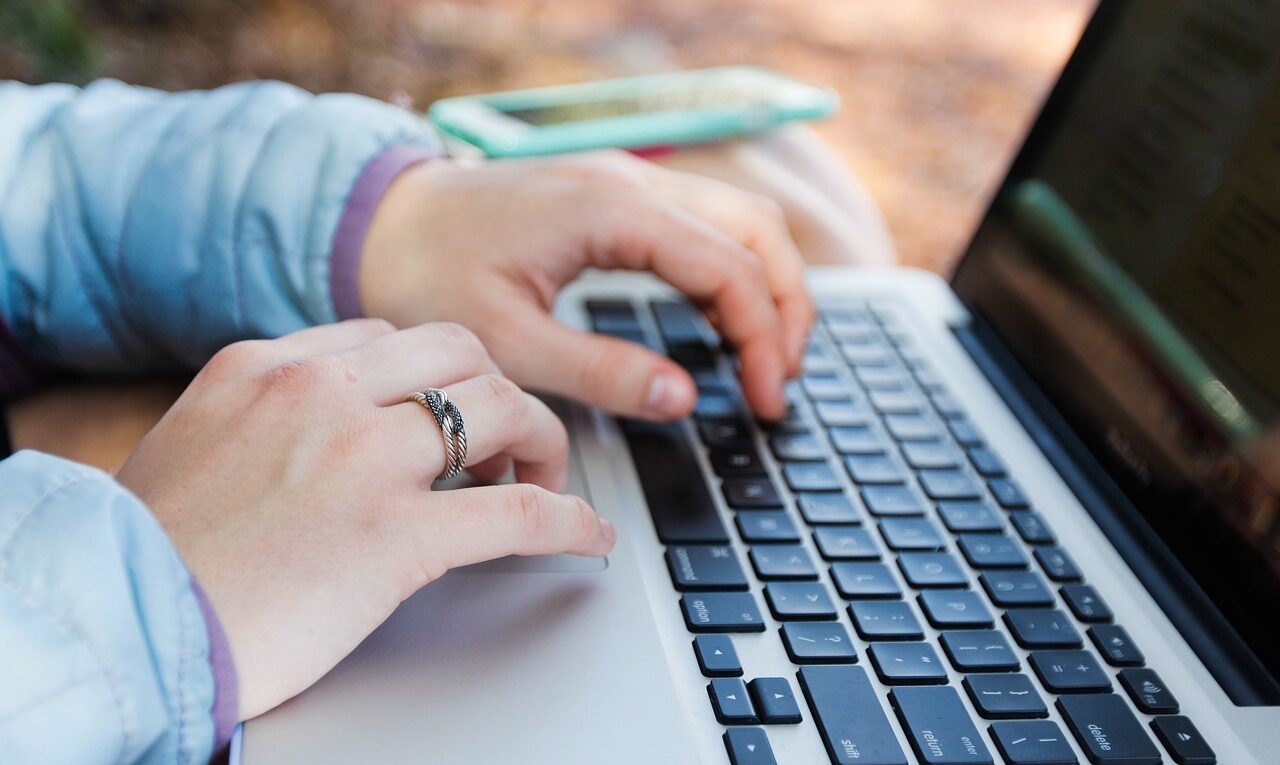
 In today’s interconnected world, passwords alone may not be enough to protect your sensitive information. That’s where two-factor authentication (2FA) comes into play. Enabling 2FA adds an extra layer of security by requiring users to provide a second form of verification, usually through a text message, email, or authenticator app. One of the most common forms of 2FA is through SMS codes. When you log in to a website or application with 2FA enabled, you’ll receive a unique code on your registered phone number that must be entered along with the password you have created.
In today’s interconnected world, passwords alone may not be enough to protect your sensitive information. That’s where two-factor authentication (2FA) comes into play. Enabling 2FA adds an extra layer of security by requiring users to provide a second form of verification, usually through a text message, email, or authenticator app. One of the most common forms of 2FA is through SMS codes. When you log in to a website or application with 2FA enabled, you’ll receive a unique code on your registered phone number that must be entered along with the password you have created. Educating yourself and staying informed about data breaches is crucial in preventing them. With the ever-evolving landscape of
Educating yourself and staying informed about data breaches is crucial in preventing them. With the ever-evolving landscape of 
 Lastly, having strong cybersecurity measures in place shows that you’re serious about protecting your data. This can help build trust with your customers and clients, as they know that their information is safe with you. It can also help to improve your reputation, as people will see that you’re a business that takes security seriously. Sites with strong cybersecurity measures are also more likely to be ranked higher by search engines, as they’re more trustworthy. This can help you attract more customers and clients, leading to more sales and revenue.
Lastly, having strong cybersecurity measures in place shows that you’re serious about protecting your data. This can help build trust with your customers and clients, as they know that their information is safe with you. It can also help to improve your reputation, as people will see that you’re a business that takes security seriously. Sites with strong cybersecurity measures are also more likely to be ranked higher by search engines, as they’re more trustworthy. This can help you attract more customers and clients, leading to more sales and revenue.
 GPS tracking for fleet management can also help reduce the administrative burden on fleet managers. Automating vehicle location and status updates can free up time to focus on other aspects of your job. GPS tracking can also help you track maintenance schedules and compliance with safety regulations. This is important because it can help you avoid costly fines and repairs.
GPS tracking for fleet management can also help reduce the administrative burden on fleet managers. Automating vehicle location and status updates can free up time to focus on other aspects of your job. GPS tracking can also help you track maintenance schedules and compliance with safety regulations. This is important because it can help you avoid costly fines and repairs. GPS tracking for fleet management can also lead to better customer service. By knowing the location of your vehicles at all times, you can provide your customers with more accurate ETAs. Additionally, you can use GPS tracking data to improve your understanding of customer needs and preferences. This information can help customize your services and improve the overall customer experience.
GPS tracking for fleet management can also lead to better customer service. By knowing the location of your vehicles at all times, you can provide your customers with more accurate ETAs. Additionally, you can use GPS tracking data to improve your understanding of customer needs and preferences. This information can help customize your services and improve the overall customer experience.
 Another critical feature to look for in a web hosting provider is security. Your website will be vulnerable to attacks if it’s not adequately secured. Choose a provider that offers secure servers and ensures a strong password for your account. You should also look for a provider that offers daily backups. This way, if your website is hacked or down, you can restore it quickly and easily.
Another critical feature to look for in a web hosting provider is security. Your website will be vulnerable to attacks if it’s not adequately secured. Choose a provider that offers secure servers and ensures a strong password for your account. You should also look for a provider that offers daily backups. This way, if your website is hacked or down, you can restore it quickly and easily. Some web hosting providers also offer pre-installed applications. This can be helpful if you need to install specific software on your server. For example, if you’re running a WordPress website, you might want to choose a provider that offers pre-installed WordPress. This way, you can start your website immediately without having to install anything yourself. In addition, many providers also offer one-click installations for popular applications. This can be a convenient way to get started with your website if you’re unfamiliar with server administration.
Some web hosting providers also offer pre-installed applications. This can be helpful if you need to install specific software on your server. For example, if you’re running a WordPress website, you might want to choose a provider that offers pre-installed WordPress. This way, you can start your website immediately without having to install anything yourself. In addition, many providers also offer one-click installations for popular applications. This can be a convenient way to get started with your website if you’re unfamiliar with server administration.
 A big worry for seniors is falling. It is why it’s essential to find a medical alert system that has fall detection technology. If your loved one falls and can’t get up, the device will automatically detect this and send help. It can be a lifesaver!
A big worry for seniors is falling. It is why it’s essential to find a medical alert system that has fall detection technology. If your loved one falls and can’t get up, the device will automatically detect this and send help. It can be a lifesaver!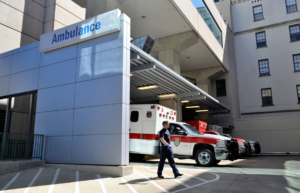 Your chosen medical alert system must have long battery life. This way, you won’t have to worry about it running out of power at an inopportune moment. You should be able to go for several days without needing a charge. Some systems on the market come with a charging dock, so you don’t have to worry about it at all.
Your chosen medical alert system must have long battery life. This way, you won’t have to worry about it running out of power at an inopportune moment. You should be able to go for several days without needing a charge. Some systems on the market come with a charging dock, so you don’t have to worry about it at all.


 Word Connect is a fun and addicting word game that you can play on your PC. Word Connect has been downloaded over 10 million times, so it’s one of the most popular word games in recent memory. Word Connect features many different gameplay modes, including arcade mode, where you have to connect words with horizontal or vertical lines to create valid words. You’ll need Word Connect on PC if you want to have any hope of making it into the top 100 high scores! Also, Word Connect has Wordlist mode, which allows you to make your Wordlists. It also features the classic game of Word Connect, where you’ll be able to play against another human player or an AI opponent!
Word Connect is a fun and addicting word game that you can play on your PC. Word Connect has been downloaded over 10 million times, so it’s one of the most popular word games in recent memory. Word Connect features many different gameplay modes, including arcade mode, where you have to connect words with horizontal or vertical lines to create valid words. You’ll need Word Connect on PC if you want to have any hope of making it into the top 100 high scores! Also, Word Connect has Wordlist mode, which allows you to make your Wordlists. It also features the classic game of Word Connect, where you’ll be able to play against another human player or an AI opponent! Word Connect has many Wordlists to choose from, so you must know what is best for your skill level. If you’re a beginner at Word Connect, we recommend using the default Wordlist that comes with this game (Classic). However, if you want more variety and challenge in WordConnect puzzles, you should check out Wordlists like “Shortz Era” or even make your Wordlist! Another way to get the highest score is to use bonus squares.
Word Connect has many Wordlists to choose from, so you must know what is best for your skill level. If you’re a beginner at Word Connect, we recommend using the default Wordlist that comes with this game (Classic). However, if you want more variety and challenge in WordConnect puzzles, you should check out Wordlists like “Shortz Era” or even make your Wordlist! Another way to get the highest score is to use bonus squares.
 The first factor you should consider when buying a drone is those features. Most people are not aware that there are different types of drones, and each comes with different features. Drones tend to be made in the basic quadcopters propellers but have different technology. Consider what you want to do with a drone when buying one.
The first factor you should consider when buying a drone is those features. Most people are not aware that there are different types of drones, and each comes with different features. Drones tend to be made in the basic quadcopters propellers but have different technology. Consider what you want to do with a drone when buying one. The last factor you should consider is the amount of flying time you will get when you use a drone. The main reason why you want to drone is to fly it. If you want to have the best experience, you should select a drone that stays for long periods before recharging.
The last factor you should consider is the amount of flying time you will get when you use a drone. The main reason why you want to drone is to fly it. If you want to have the best experience, you should select a drone that stays for long periods before recharging.
 One of the critical tips you need to consider when choosing a home security system is its installation. In this case, you need to consider whether you need a professional installation company or do the task yourself. But you will notice that some providers offer professional installation to their customers.
One of the critical tips you need to consider when choosing a home security system is its installation. In this case, you need to consider whether you need a professional installation company or do the task yourself. But you will notice that some providers offer professional installation to their customers. If you decide to choose a home security system, it is essential to determine the connection type. As mentioned at the start of this post, you can install different home security systems in your home. There are landline, broadband, and cellular. Make sure you decide how you want the system to communicate with your monitoring system to choose the perfect type of connection you need.
If you decide to choose a home security system, it is essential to determine the connection type. As mentioned at the start of this post, you can install different home security systems in your home. There are landline, broadband, and cellular. Make sure you decide how you want the system to communicate with your monitoring system to choose the perfect type of connection you need. When choosing a security system, it is essential to consider the customization possibilities. Ideally, a modern
When choosing a security system, it is essential to consider the customization possibilities. Ideally, a modern 


 One of the main reasons why many people use Excel is because of data organization. Data entry is one of the primary functions of Excel, but another advantage of entering data in Excel is that it can be organized in a very orderly manner. Data can be organized in the form of carts or spreadsheets, making it easier to analyze and understand. Visualizations created using Excel can be easily digested, especially considering that human beings digest visual information faster than text information.
One of the main reasons why many people use Excel is because of data organization. Data entry is one of the primary functions of Excel, but another advantage of entering data in Excel is that it can be organized in a very orderly manner. Data can be organized in the form of carts or spreadsheets, making it easier to analyze and understand. Visualizations created using Excel can be easily digested, especially considering that human beings digest visual information faster than text information. As mentioned earlier, the primary function of Excel is data entry. However, this data must be manually entered, which can be a time-consuming and challenging experience, especially if you are dealing with large data batches. Over time, you can become bored or less attentive, leading to entering inaccurate figures of data.
As mentioned earlier, the primary function of Excel is data entry. However, this data must be manually entered, which can be a time-consuming and challenging experience, especially if you are dealing with large data batches. Over time, you can become bored or less attentive, leading to entering inaccurate figures of data.


 It is advisable to get ready-to-go music equipment. Remember that when you wait for inspiration, it may take you several months. When the inspiration comes, you may not have adequate time. Therefore, you should have your equipment ready. You can always have your laptop or computer set up and ready to go. Also, you should have the USB midi controller plugged into the interface and ready for recording. In this case, quality is not important, but getting your idea down does matter.
It is advisable to get ready-to-go music equipment. Remember that when you wait for inspiration, it may take you several months. When the inspiration comes, you may not have adequate time. Therefore, you should have your equipment ready. You can always have your laptop or computer set up and ready to go. Also, you should have the USB midi controller plugged into the interface and ready for recording. In this case, quality is not important, but getting your idea down does matter. Maybe you are a great guitar player. However, that does not mean you cannot try playing the piano. You can even create amazing songs on the piano. Therefore, there is a need to try different instruments, even those you are not familiar with. This is where you need to test your creativity.
Maybe you are a great guitar player. However, that does not mean you cannot try playing the piano. You can even create amazing songs on the piano. Therefore, there is a need to try different instruments, even those you are not familiar with. This is where you need to test your creativity.



 You can also stream the latest movies on your smart TV through streaming platforms such as Netflix and Amazon Prime Video. YouTube is also an inbuilt app in most of these TV sets. This makes it easy for you to enjoy some of the latest videos. Most smart TVs are of a higher resolution, which grants you the best viewing experience. You should look for the best smart TV to enjoy your favorite shows. Here is what to consider when buying one.
You can also stream the latest movies on your smart TV through streaming platforms such as Netflix and Amazon Prime Video. YouTube is also an inbuilt app in most of these TV sets. This makes it easy for you to enjoy some of the latest videos. Most smart TVs are of a higher resolution, which grants you the best viewing experience. You should look for the best smart TV to enjoy your favorite shows. Here is what to consider when buying one. You should also consider the brand of smart TV set you plan to buy. There are so many of them in the market right now. Do your research to identify which one is the best. You can go through reviews that will help you choose the best.
You should also consider the brand of smart TV set you plan to buy. There are so many of them in the market right now. Do your research to identify which one is the best. You can go through reviews that will help you choose the best.

 In this era of free speech, we all know that no nation can accommodate all of their citizens’ interests. In one way or another, censorship is always there on the Internet. And if you think it’s only about porn, then you are not well informed. For instance, in
In this era of free speech, we all know that no nation can accommodate all of their citizens’ interests. In one way or another, censorship is always there on the Internet. And if you think it’s only about porn, then you are not well informed. For instance, in  If you like to make purchases on the Internet, a VPN service will also protect you from a third party spy. Please note that once a hacker has your identity details, they are most likely to exploit it. If they have no intention to rob you, they’ll sell your data on the black market. Whatever it may be, getting your personal information leaked is never a good thing.
If you like to make purchases on the Internet, a VPN service will also protect you from a third party spy. Please note that once a hacker has your identity details, they are most likely to exploit it. If they have no intention to rob you, they’ll sell your data on the black market. Whatever it may be, getting your personal information leaked is never a good thing.  People often think that bandwidth is the same as the Internet connection speed. But they are two different things that refer to two different concepts. Internet bandwidth is the data exchange rate across given paths. Therefore, you need high bandwidth, not only high speed, to get a flawless Internet experience.
People often think that bandwidth is the same as the Internet connection speed. But they are two different things that refer to two different concepts. Internet bandwidth is the data exchange rate across given paths. Therefore, you need high bandwidth, not only high speed, to get a flawless Internet experience.  Kick scooters are the most common types of scooters on the streets. These are the basic scooters that you will see most of the kids riding. If you want a scooter that you can use around the home, consider getting a kick scooter.
Kick scooters are the most common types of scooters on the streets. These are the basic scooters that you will see most of the kids riding. If you want a scooter that you can use around the home, consider getting a kick scooter.
 Learning how to play the piano is usually the first step to a rewarding musical journey. However, you also need to brace yourself for the fact that you would not be taking this journey alone. You need to invest in a decent piano. While some people fancy using acoustic pianos, others prefer their digital counterparts such as the Yamaha piano. This guide is dedicated to helping you learn how to choose a digital piano.
Learning how to play the piano is usually the first step to a rewarding musical journey. However, you also need to brace yourself for the fact that you would not be taking this journey alone. You need to invest in a decent piano. While some people fancy using acoustic pianos, others prefer their digital counterparts such as the Yamaha piano. This guide is dedicated to helping you learn how to choose a digital piano.
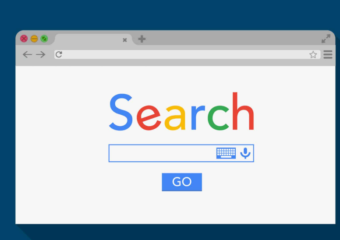
 help ensure that you do not cross over your daily expenditure limits. The better way of figuring out your budget understands the number of visitors that your site can convert into visitors. When you are getting started, it is okay to work with average amounts as you keep adjusting as you grow.
help ensure that you do not cross over your daily expenditure limits. The better way of figuring out your budget understands the number of visitors that your site can convert into visitors. When you are getting started, it is okay to work with average amounts as you keep adjusting as you grow.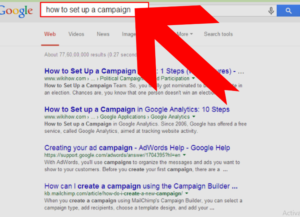

 Rates
Rates Use Interface
Use Interface
 over the recent years. They let you watch or stream the latest movies and TV shows. You can also download videos from some movie streaming platforms. To stream or download movies easily, you should have a stable internet connection. Look for the best platforms that will allow you to download movies you can watch at a later date. The following are things you need to factor in when looking for an online film downloading platform.
over the recent years. They let you watch or stream the latest movies and TV shows. You can also download videos from some movie streaming platforms. To stream or download movies easily, you should have a stable internet connection. Look for the best platforms that will allow you to download movies you can watch at a later date. The following are things you need to factor in when looking for an online film downloading platform.



